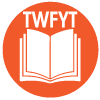How To Personalize Your App
The instructions below are for customers that purchase Devotional App without the complementary print edition.
Step 1
Administrator Login
Learn how to access your Leader Dashboard.
didn’t receive the registration email? Click Here to resend
Step 2
Personalize Your App
Add your greeting, photo, and logo.
Step 3
Add Your Photo
Learn how to Add your profile photo.
Learn How to use Leader Dashboard Features
Add an Announcement
Search and View Readers
Still need help?